How to use Google Analytics
Features of Google Analytics
- Integrated with AdWords, users can now review online campaigns by tracking landing page quality and conversions which is also known as Goals. Goals include sales, lead generation, viewing a specific page, or downloading a particular file.
- Google Analytics' approach is to show high-level, dashboard-type data for the casual user, and more in-depth data further into the report set.
- Google Analytics analysis can identify poorly performing pages with techniques such as funnel visualization, where visitors came from, how long they stayed on the website and their geographical position.
- It also provides more advanced features, including custom visitor segmentation.
- Google Analytics e-commerce reporting can track sales activity and performance. The e-commerce reports shows a site's transactions, revenue, and many other commerce-related metrics.
How to implement/activate it?
- Create or sing in to your email account, preferable Gmail account. And create the blog,, if you haven't.
- Go to https://analytics.google.com/analytics/web/ and sign in, if asked.
- Create a new property an enter the field as mentioned. After finishing it up, it will share you a "Tracking ID"
- Copy that ID and paste it on your blog by going to setting >>Others> Google Analytics ID
- Click on "save setting" above to save the change.
Here are some results:




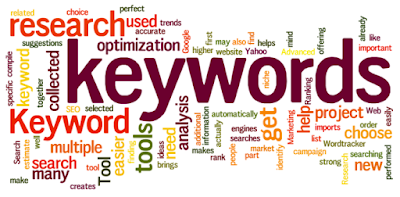
great
ReplyDelete